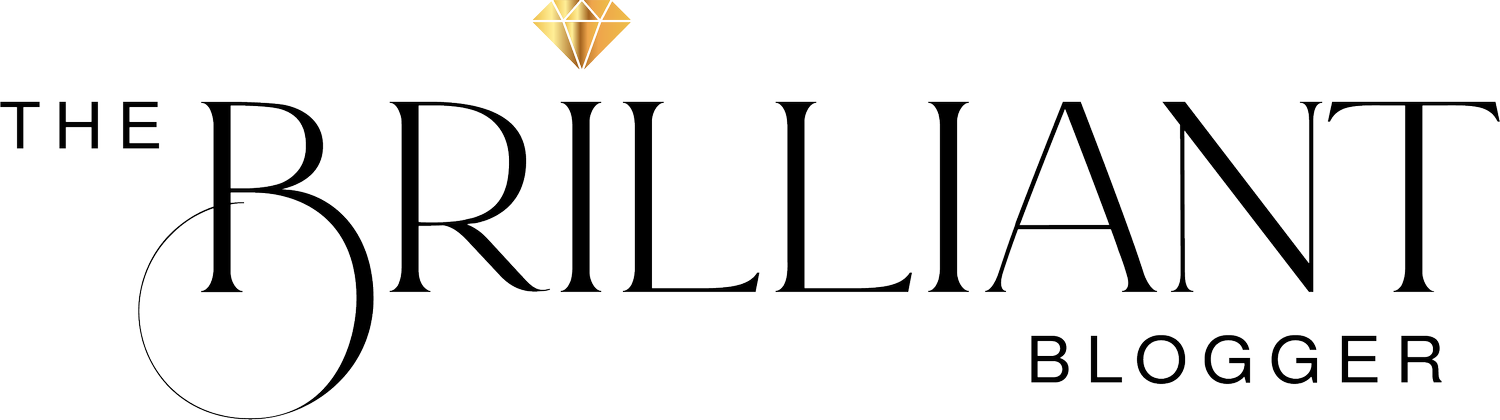SquareSpace vs. Wordpress: Which Platform Should You Choose For Your Blog
*Hey Brilliant Blogger! Just want to give you a heads up. This blog post may contain affiliate links. You can read my affiliate disclosure HERE!
So, you’re thinking of starting a blog? BRILLIANT! Blogging has been a solid pillar for content creation, community building, and mega passive income potential. Whether you choose to monetize your blog or not, the important thing when it comes to getting started is finding the best platform to build your blog.
If you’ve done even the slightest bit of research, you may have heard various blogging platforms that are top contenders for blogging. Sites like Wordpress, Wix and SquareSpace have touted themselves to be excellent for blogging. The most notorious are Wordpress and SquareSpace.
I’ve had extensive experience with BOTH Wordpress and SquareSpace for blogging over the years. Both sites are powerful contenders for blogging. While I do focus more on SquareSpace here at The Brilliant Blogger, in this blog post I’ll be sharing some key points and comparisons of Wordpress and SquareSpace helping you make informed decisions on which blogging platform may be the better platform for you based on what you’re looking for.
Let’s get started!
Setting Up & Getting Started
SquareSpace
Setting your blog with SquareSpace is wonderfully simple. When signing up for SquareSpace.com, they offer you step-by-step prompts, questions, and guides to get you the template and features that you need for your blog. I liken it to website concierge. Once signed up and set up, you can grab a domain name and set up your hosting from there and start blogging immediately.
Brilliant Blogger Tip: SquareSpace has it’s own hosting so you can not use any other third-party hosting system except for theirs.
Wordpress
One of the cool things about Wordpress is that they offer various avenues on how you want to start your blog. However, there’s often some confusion between how and where to sign up since Wordpress has two sites: Wordpress.org and Wordpress.com.
If you’re looking to blog for fun and you’re not too concerned about monetizing, Wordpress.com is a great place to start. Wordpress.com is hosted by Wordpress themselves which makes blogging free. Set up pretty straight forward and you have a variety of themes which will have you blogging in no time at all.
But...
If you want to monetize immediately and have control and flexibility of your blog, self-hosting through Wordpress.org will be your route. Setting up is a little more involved and looks like signing up for Wordpress.org, installing Wordpress on to your computer, purchasing either Wordpress’ Hosting or third-party hosting like BlueHost or SiteGround, and configuring your themes to get you blogging.
Blog Design
SquareSpace
SquareSpace has been known for cutting edge, sleek, and modern website templates. They offer a colossal variety of gorgeous templates for blogging. Customization is much simpler, user-friendly, and intuitive when it comes to design. With SquareSpace’s wide variety of template, you can also purchase premium and customized templates from web designers to give your blog a more brilliant look.
Wordpress
While SquareSpace has templates, Wordpress has both themes and templates giving you the option to have a WYSIWYG (What You See Is What You Get) blog or template builder. Wordpress offers a wide variety of how to customize your blog with hardly any limits because it’s open source (which is a coder’s dream). Of course, if you’re not super techie, no worries. Wordpress has beautiful themes and templates (free and premium) that you can install or download to customize and design.
Brilliant Blogger Tip: Both SquareSpace and Wordpress have a learning curve when it comes to design especially if you’re going DIY (Do It Yourself). It’s heavily noted that the learning curve to designing Wordpress is definitely steeper than SquareSpace. Keep this in mind when designing your blog.
SEO
SquareSpace
SquareSpace’s SEO has tremendously stepped it up over the years with SEO and search ability. In every page and blog post, there are special sections or tab for SEO where you can simply your URL’s, edit your Meta descriptions, and fine tune your SEO to your liking to stand out on the web. The layout to make the SEO edits are simple which helps makes editing quicker.
Wordpress
SEO for Wordpress shines when it comes to searching your blog online. Along with being able to make SEO edits for photos Meta descriptions, and URL’s, Wordpress even has a community of other bloggers where you can share your blog posts which powerful for greater reacher and getting more traffic and eyes onto your blog.
Blogging Features
SquareSpace
If you’ve ever heard the saying, “Everything you essential need is in the house,” this mostly applies to SquareSpace. Need a blog? They’ve got it. What about a platform to send newsletters and grow your email list? They’ve got it. How about an online store to sell your products? Yep, they’ve got that too. Now, you can host online courses and memberships all in-house.
SquareSpace’s platform makes it super simple establish, grow, and monetize (if you choose to) without having to configure your branding. They’re heavy with brand cohesiveness and recognition which helps viewers and customers remember who you are and stay on your website longer. SquareSpace does have some special features that require premium plugins that need to be coded into your website but 9 times out of 10, they’re not really “MUST HAVE.”
Wordpress
Wordpress DOES in fact use plugins (features that need to be configured, connected and set into your blog). This means that a lot of the functions and features that you may be looking for needs to be added to your blog like your email marketing either through MailChimp and ConvertKit, e-commerce (Woo-Commerce which is by Wordpress), course platforms. Each feature are all ran by plugins.
The excellent thing about plugins on Wordpress is that they’re typically simple to connect to your blog (like one or two-click set up). Once configuration, connection, and set up is complete, you’re good to go. However, plugins do require you to update them often as developers of the plugins are constantly keeping up with the latest versions of Wordpress. Go too long without updating your plugins, your features on your blog will ended lost, broken, or worse.
Brilliant Blogging Tip: If you’re using Wordpress.com for your blog, you won’t be able to use plugins. However, if you’re self-hosting and using Wordpress.org, plugins are freely available to use.
Pricing
SquareSpace
With it’s simple set up, easy to customize modern, intuitive templates, and dynamic in-house features, SquareSpace’s pricing is more on the premium side. This may be MAJOR deal breaker especially if you’re a blogger on a budget. Depending on the hosting plan you decided to go with, prices start $25 monthly but offer generous discounts when you sign up annually. (You check out SquareSpace’s pricing hierarchy HERE). Unfortunately, SquareSpace doesn’t offer a free plan but does offer a 14-day free trial with full use of its features.
Wordpress
Whether you’re blogging as hobby or serious about growing and monetizing your blog, Wordpress has a plan for every blogger. You start your blog for FREE and can upgrade your blog to self-hosting at any time which is brilliant. Having a free plan gives more flexibility where you can blog your way.
While Wordpress does offer hosting, you can also get third-party hosting from sites like:
SiteGround.com (which I’ve personally used before)
Overall, hosting plans from these sites are much cheaper than SquareSpace. However, between the hosting sites ones I’ve listed, it’s always a good idea to do some price and feature comparing to determine what you’re looking for. Although hosting is needed for your Wordpress blog, some sites don’t offer the same features.
Brilliant Blogging Tip: Pricing often tends to be a huge part of blogging as it is in an investment especially if you plan to monetize your blog. As I explained previously, pricing can be a “deal maker or breaker” based on what you need for your blog.
I HIGHLY RECOMMEND that you sketch or write solid vision of what you’d like your blog to be and ask yourself questions such as:
What’s my vision for blog and its growth?
Will this blog be a hobby or a means of passive income?
What’s my budget for blog? / How much am I willing to invest?
What features for my blog are a MUST-HAVE vs. second priority?
What is my comfort level regarding customization, maintenance, and tech?
You don’t have to overthink these questions but this will give more a realistic idea of your blog’s budget while making a much more informed decision when it comes to investing in your blog.
SquareSpace and Wordpress are both powerful platforms in their own right when it comes to blogging. While I do have my person preference (Go SquareSpace!), it’s good to know that there are other blogging options out there. I hope this blog post gave you solid pointers, tips, ideas and helpful information on which blog platform is better: SquareSpace or Wordpress.
Whichever platform you choose, always make sure to blog brilliantly.